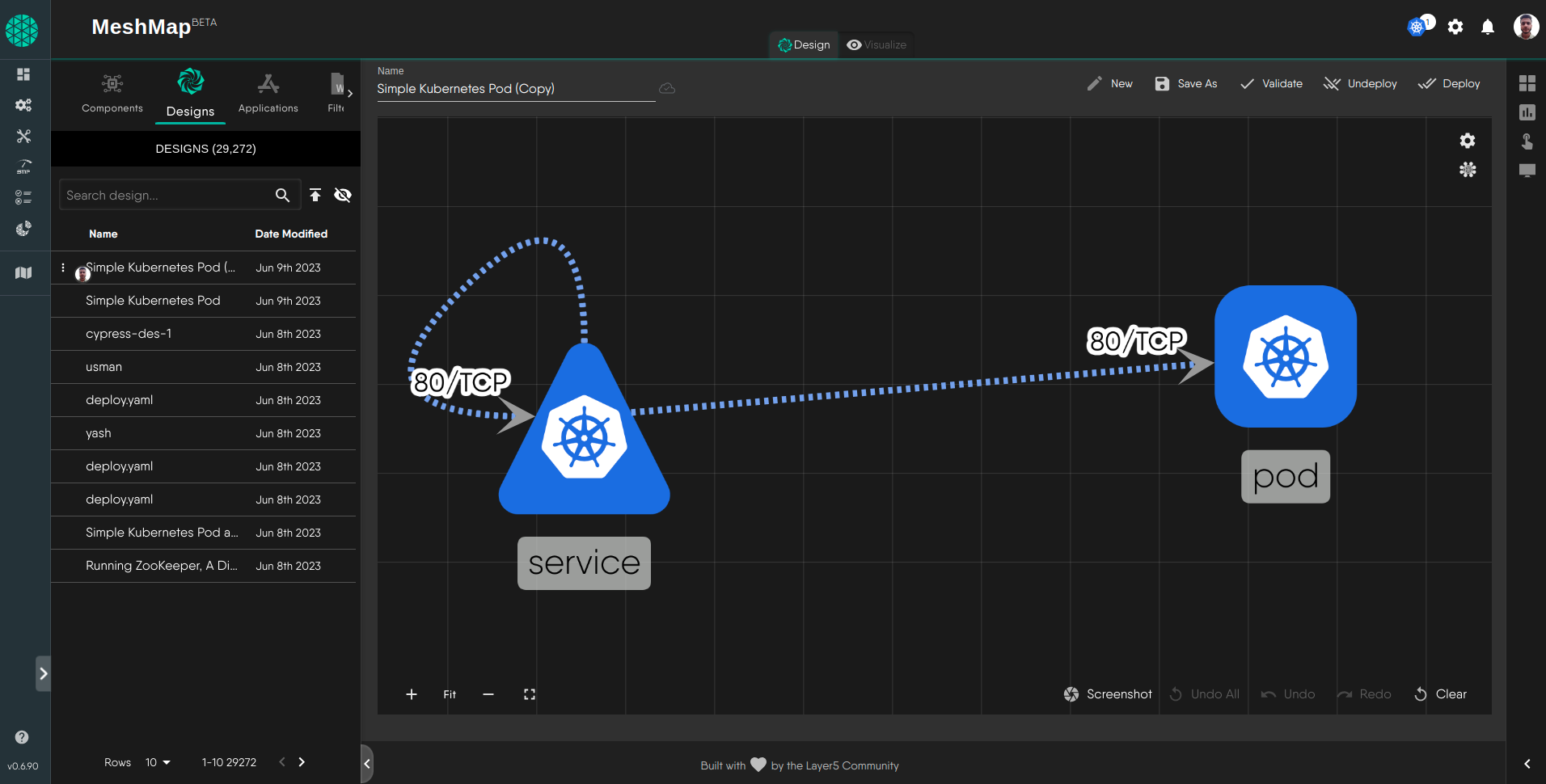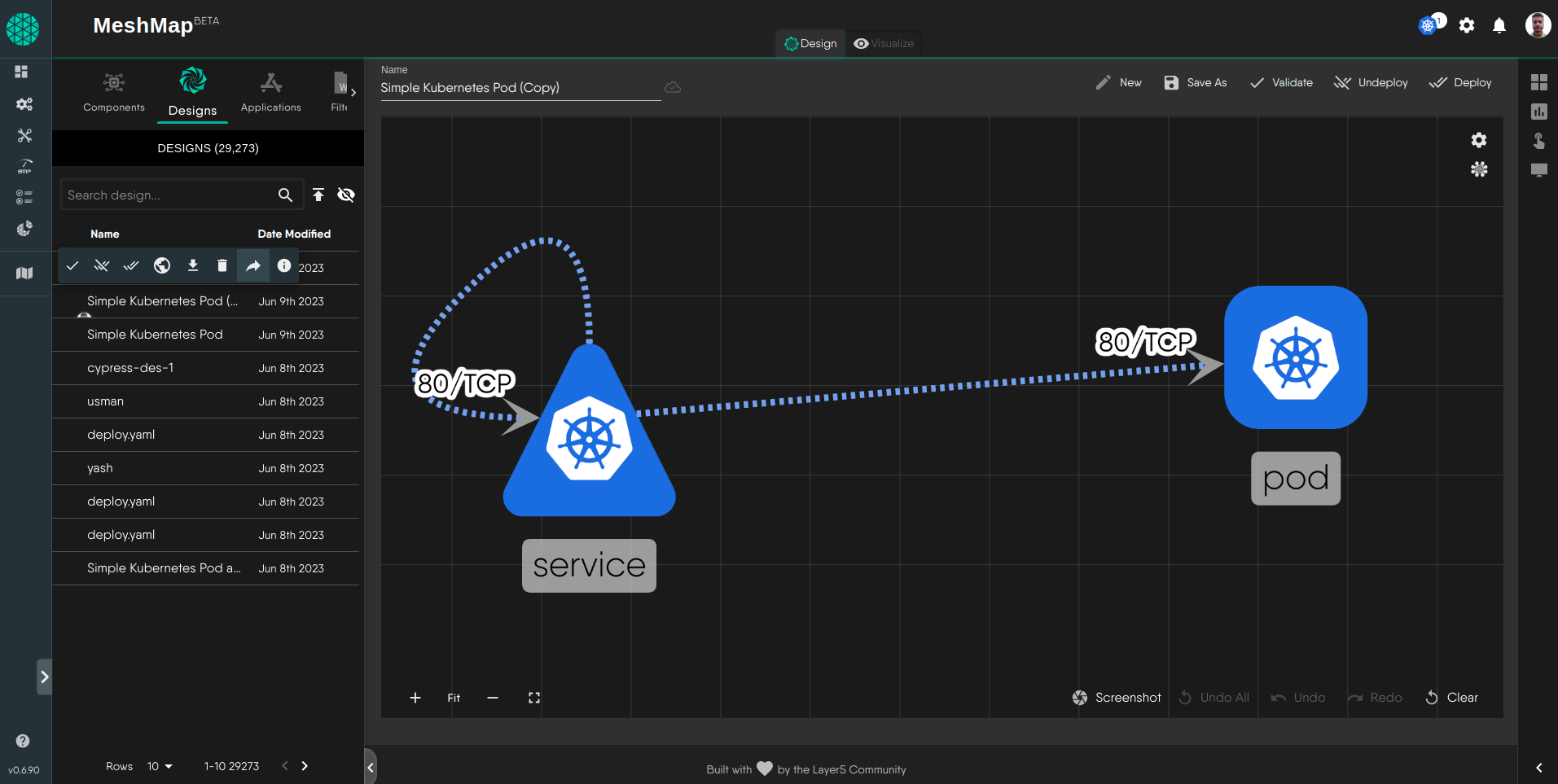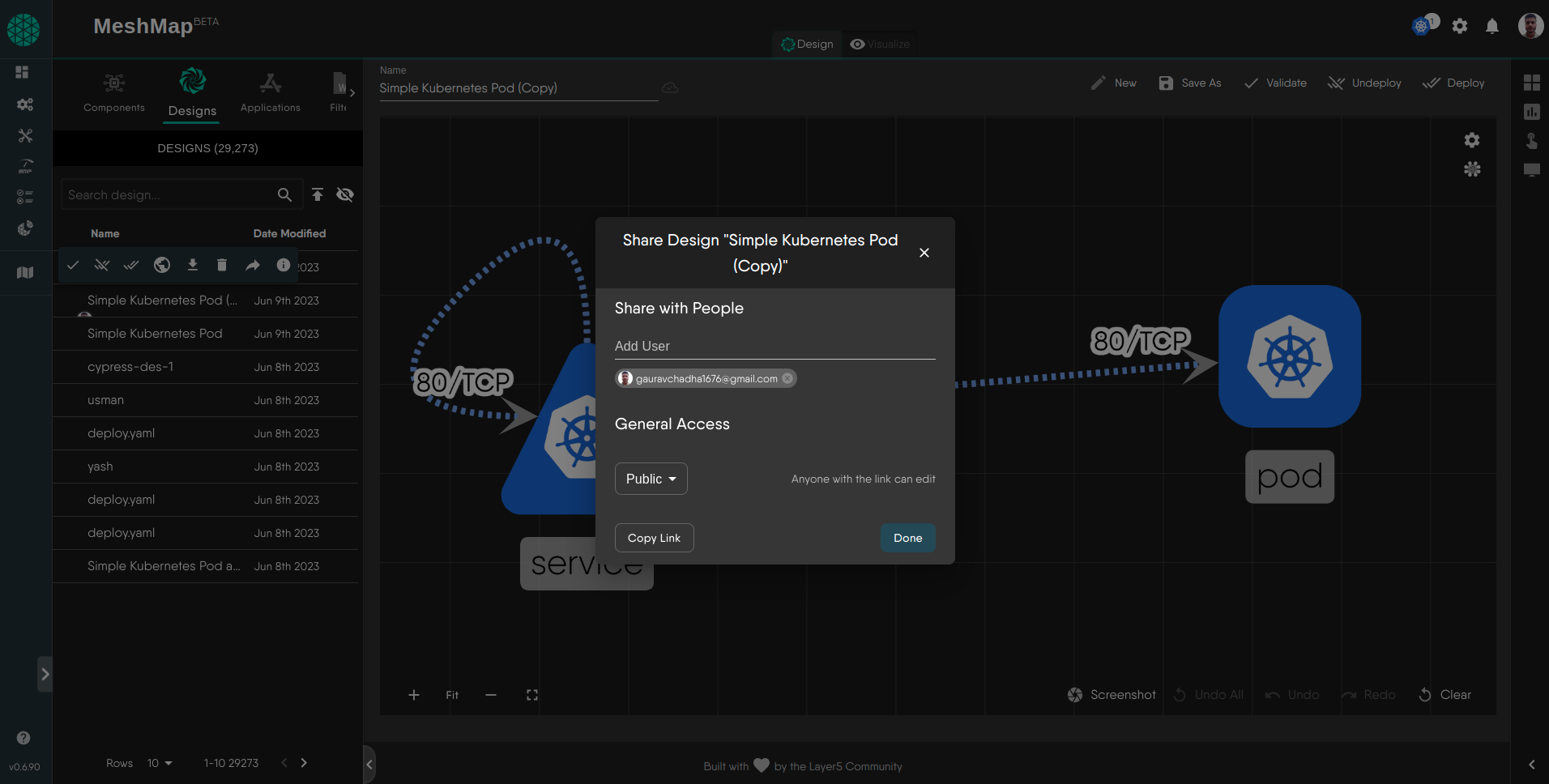Sharing a Design
Sharing a design lets you make your content visible to any anonymous visitor of meshery.io/catalog and any Meshery Cloud user. Anyone with the link can view the design.
You can share your design with your friends and teams using Extensions. Let’s discuss the process below.
Step 1: Access the Extensions UI
Note: To share a design you must be the author of the design.
Step 2: Navigate to the Designs Tab and Select your Design
Once you have accessed the Extension’s UI, navigate to the Designs tab. In this tab you can see all your designs with their “Name” and “Date Modified”. From the designs table, you can click or drag and drop your design onto the canvas.
Step 3: Select Share actions on the design
To select actions, hover over your design in the table and choose share.
Step 4: Add email to share with and select access
Add email address and choose access type. Access type can be Public or Private, and hit Done.