Troubleshooting Meshery Installations
Meshery’s Preflight Checks
Anytime a mesheryctl system command is executed, a series of preflight checks are run. An attempt will be made to connect to the Kubernetes cluster configured in the user’s kubeconfig as their current-context .
-
Check whether
mesheryctlcan initialize a Kubernetes client.Situation:
mesheryctlfails to query for pods in the default namespace of the user’s current Kubernetes context. -
Remove
~/.mesheryto reinitialize MesherySituation: Unable to start Meshery Server with
make run-localdue to error ofkey/value size is invalid
Setting up Meshery using Kind or Minikube
The difficulty with Minikube and Kind clusters is that they typically don’t support LoadBalancer service networking by default. Meshery UI and Meshery Broker are configured for LoadBalancer service networking by default. There are a number of solutions this overcoming this challenge. Here are a few methods:
-
Use the MetalLB Minikube add-on that provides load balancing.
minikube addons enable metallbMetalLB setup: link
-
Use Minikube tunnel to expose services.
minikube tunnel.Docs: link
A simpler way to resolve this issue can be
port-forwarding. Run the following command in terminal:kubectl port-forward service/meshery 9081:9081 -n meshery -
For
kind, you can prefer installing MetalLB with a custom configmap.Docs: link
Meshery Operator
By default, Meshery Operator is installed in all the connected clusters automatically once Meshery server detects those clusters. The operator can manually be turned off on particular cluster from the settings page.
Disabling the operator
The env variable DISABLE_OPERATOR=true can be used to signal Meshery server to not install operator in any of the clusters at any point in time after starting. While using Meshery server locally, the make server-without-operator should be used to start Meshery in disabled operator mode.
Meshery Broker
Example of a healthy Meshery Broker server with an actively connected (subscribed) Meshery Server:
➜ ~ kubectl logs -n meshery meshery-broker-0 nats
[8] 2021/09/08 21:46:03.070952 [INF] Starting nats-server version 2.1.9
[8] 2021/09/08 21:46:03.070982 [INF] Git commit [7c76626]
[8] 2021/09/08 21:46:03.071308 [INF] Starting http monitor on 0.0.0.0:8222
[8] 2021/09/08 21:46:03.071370 [INF] Listening for client connections on 0.0.0.0:4222
[8] 2021/09/08 21:46:03.071512 [INF] Server id is NAAYJNX4LDDNXW5UE7IP7PRQR2W2JP546XSFNUWQQHN7JYY27RG47KSG
[8] 2021/09/08 21:46:03.071516 [INF] Server is ready
For details about the state of the Meshery Server subscription see the http monitor port on Meshery Broker.
Meshery Unable to Connect to Kubernetes
Meshery is unable to detect the Kubernetes connection running on your local system, even after manually uploading the .kube config file
When deploying Meshery out-of-cluster, verify your kubeconfig’s contexts and the ability for Meshery Server to reach Kubernetes cluster API from whatever host and network that Meshery Server is being deployed on.
kubectl config get-contexts
If you’re using Docker Destkop, consider whether you need to change your current Kubernetes context to docker-desktop.
kubectl config use-context docker-desktop
Meshery Remote Providers
Once Meshery is installed, the remote provider “Meshery” can be chosen from UI or by using the command mesheryctl system login:
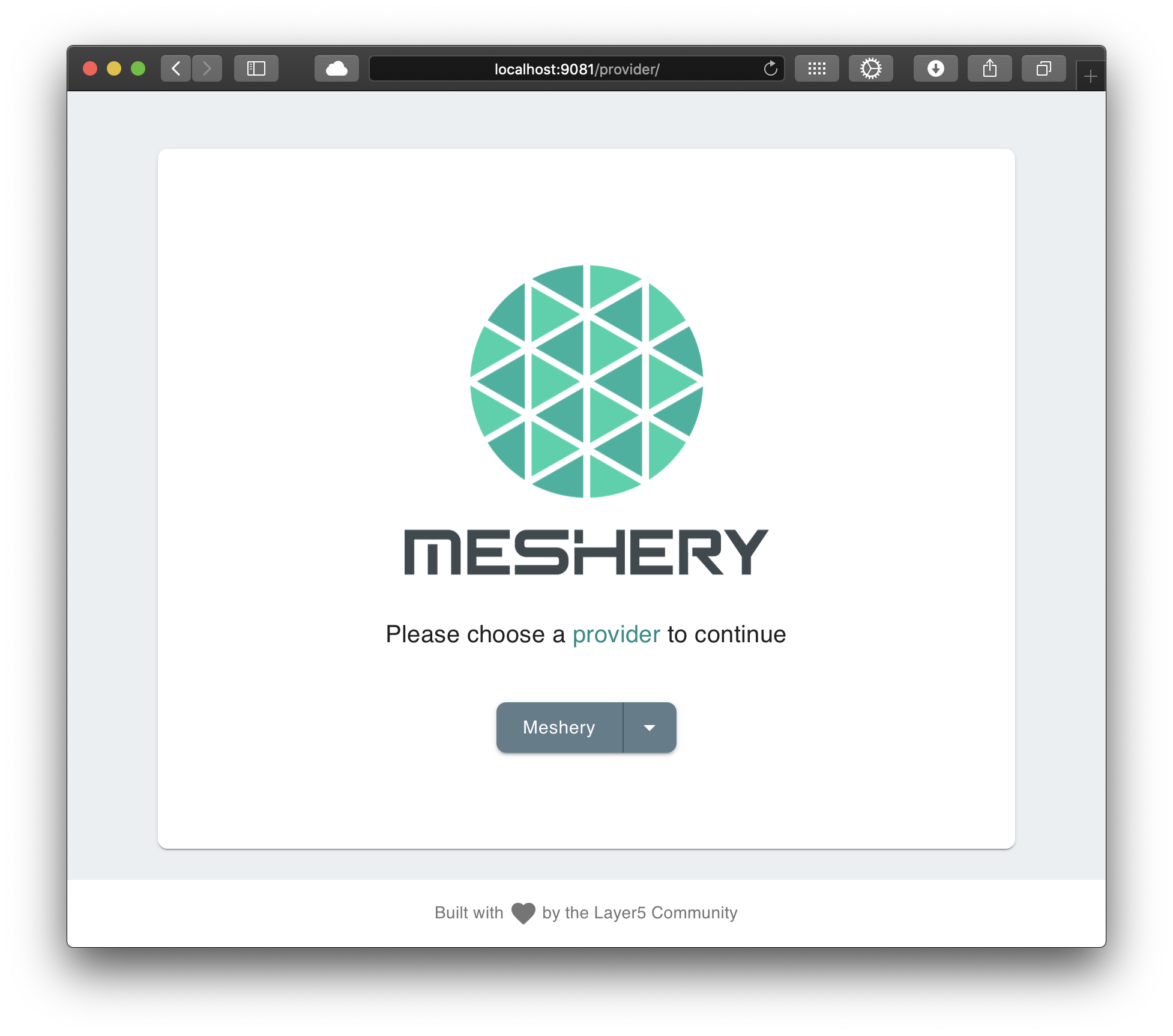
➜ ~ mesheryctl system login
Use the arrow keys to navigate: ↓ ↑ → ←
? Select a Provider:
▸ Meshery
None
If you cannot see “Meshery” Remote Provider and find such error logs in Meshery Server’s logs (mesheryctl system logs), please make sure that Meshery Server is able to reach “https://meshery.layer5.io” in order to initialize the “Meshery” Remote Provider.
time="2021-11-10T11:05:30Z" level=error msg="[Initialize Provider]: Failed to get capabilities Get \"https://meshery.layer5.io/v0.5.71/capabilities?os=meshery\": dial tcp 3.140.89.205:443: i/o timeout"
For more details about Meshery Providers: